Android 11 is upcoming 11th version of android initial release on 19 Feb 2020 and latest beta version release on 6 august 20 days ago.
Beta is now available testing and development before official release coming.
We are able to get his version on android studio emulator.
We can try it on our pixel device and android emulator
Features of Android 11 :
Behavior Changes :
System changes may effect our app when it running into our device android 11
Privacy Feature:
New Safeguard to protect user privacy that you will support
to protect in your app
Top Privacy Changes :
Scoped storage enforcement Apps that target Android 11 are always subject to scoped storage behaviors
One Time Permission User grant temporary access to location, microphone, Camera throw one time permission
Permissions auto-reset If users haven't interacted with an app for a few months on Android 11, the system auto-resets the app's sensitive permissions
Background location access Android 11 changes how users can grant the background location permission to apps
Background location access Android 11 changes how users can grant the background location permission to apps
Foreground services Android 11 changes how foreground services can access location, camera, and microphone data
Features and Apis :
Android 11 introduces great new features and APIs for developers.
New experiences
1. Device control : The Quick Access Device Controls feature, available starting in Android 11, allows the user to quickly view and control external devices such as lights, thermostats, and cameras from the Android power menu. Device aggregators (for example, Google Home) and third-party vendor apps can provide devices for display in this space. This guide shows you how to add support for device controls to your control app.
Device Interface :
Devices are displayed under Device controls as templated widgets. Five different device control widgets are available:
2. Media Controls
3. Screens
5G visual indicators:
On Android 11 (API level 30) and higher, apps with android.Manifest.permission.READ_PHONE_STATE permission can request telephony display information updates through PhoneStateListener.onDisplayInfoChanged(). This includes radio access technology information for marketing and branding purposes.
Various 5G icon display solutions for different carriers are provided by this new API. The supported technologies include the following:
LTE
LTE with carrier aggregation (LTE+)
Advanced pro LTE (5Ge)
NR (5G)
NR on millimeter-wave cellular bands (5G+)
Additional support for auth-per-use keys :
KeyGenParameterSpec authPerOpKeyGenParameterSpec = new KeyGenParameterSpec.Builder("myKeystoreAlias", key-purpose) // Accept either a biometric credential or a device credential. // To accept only one type of credential, include only that type as the // 2nd argument. .setUserAuthenticationParameters(0 /* duration */, KeyProperties.AUTH_BIOMETRIC_STRONG | KeyProperties.AUTH_DEVICE_CREDENTIAL) .build();
Hire an android developer to get quick help for all your android app development needs. with the hands-on android assignment help and android project help by Codersarts android expert. You can contact the android programming help expert any time; we will help you overcome all the issues and find the right solution.
Want to get help right now? Or Want to know price quote Please send your requirement files at contact@codersarts.com. and you'll get instant reply as soon as requirement receives

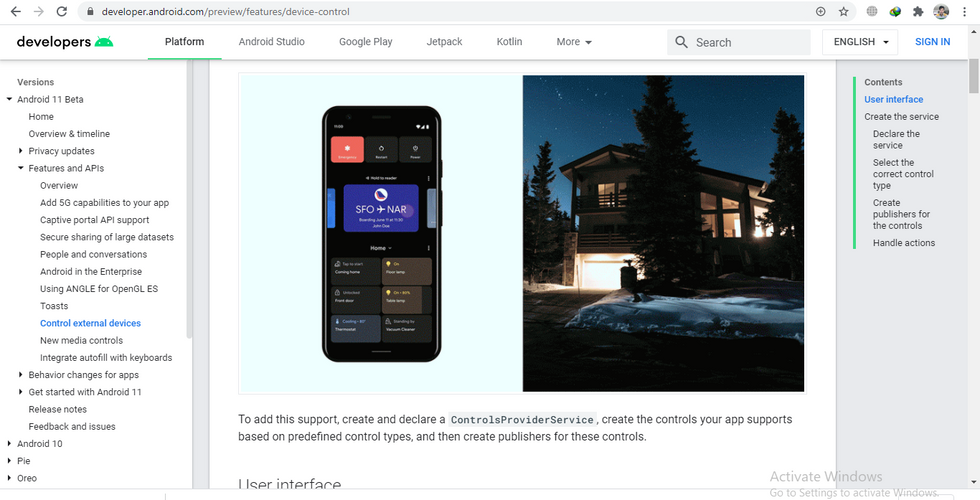
Comments